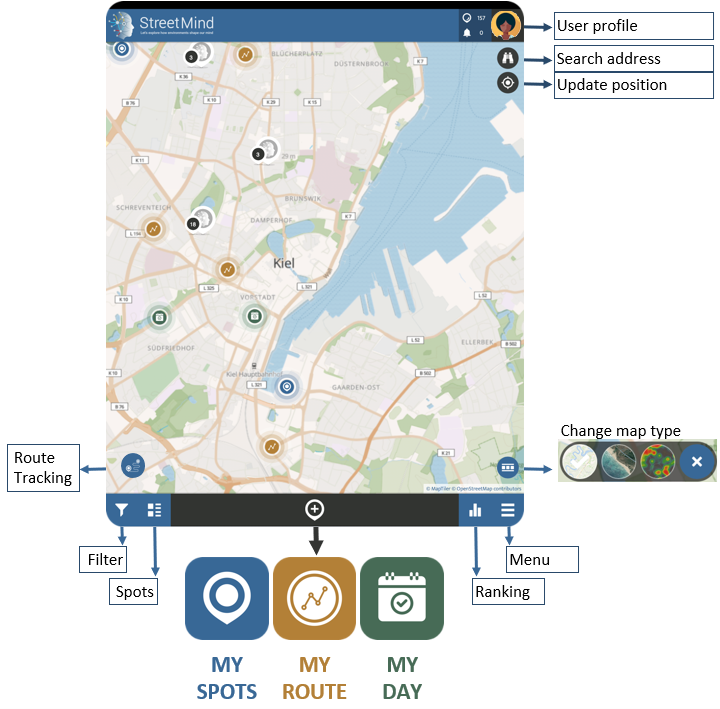
Welcome to our Frequently Asked Questions (FAQ) page!
Here you'll find answers to some of the most common questions about Streetmind.
Our goal with this FAQ page is to provide you with clear and concise answers to your questions, as well as any additional information that may be relevant to your inquiry. We want to ensure that you have all the information you need to make an informed decision of your participation.
Our team of experts is alway available to provide you with the support and guidance you need.
Main functions in the StreetMind App!
On the left you find an overview of the main functions of the StreetMind App with some descriptions.
FAQ 1 - Are all my details visible to other users?
Are all my details visible to other users?
Yes, most of your information is visible to all users of the app. All the information in the category "MY DAY" is NOT visible as well as the information about functions of spots (e.g. work, home,...) and the information regarding alcohol, drugs and medication.
FAQ 2 - Which user role do I choose?
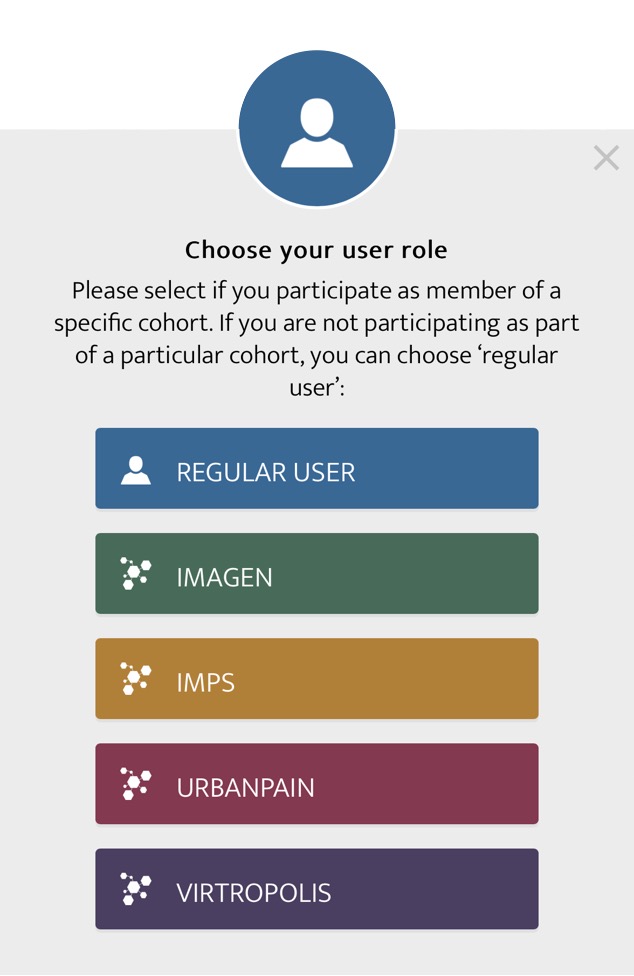
If you are taking part as a member of a specific cohort, please select the cohort. This user role should have been sent to you via email.
If you are taking part without being a member of a specific cohort, please select "Regular User".
FAQ 3 - What do I enter in the "CohortID" field?
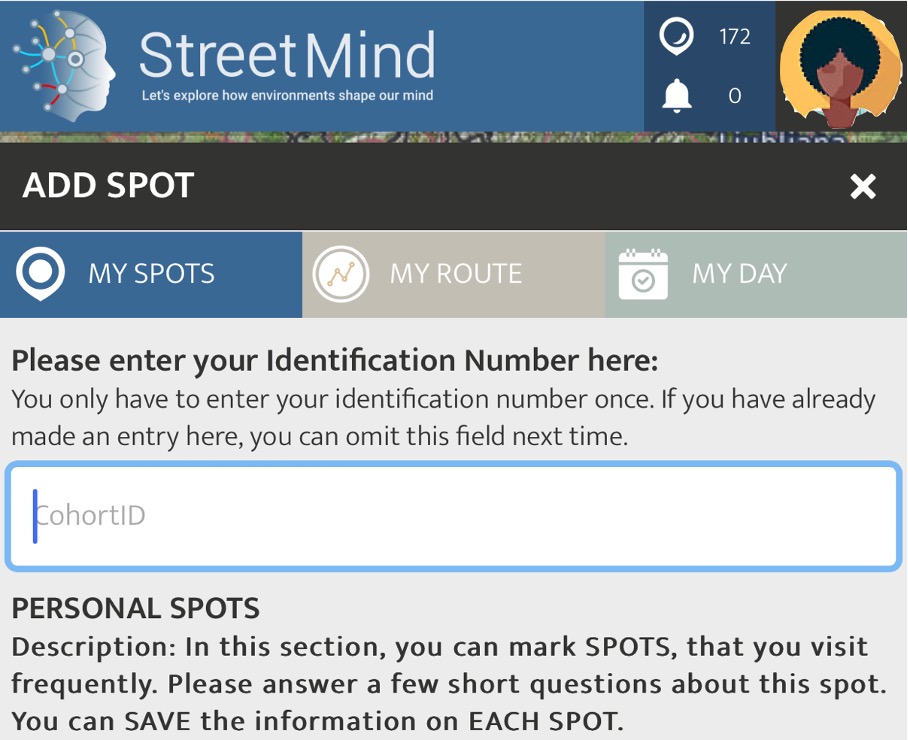
Please enter the ID number you received via email. You must enter this number each time you create a new spot.
FAQ 4 - What can be the error if my entries are not saved?
If you see an error message for "Time site visit", for example, it is likely that you have forgotten to enter this information. In this case, check whether you have answered each question. Only then can the location be saved. If it worked, you will receive a message.
FAQ 5 - The location is not found in the address search?
Make sure you spell it correctly and provide the street address. The name of your gym or university cannot be found.
Example: Instead of "CAU Kiel" you would have to write "Olshausenstraße 62, 24118 Kiel".
FAQ 6 - What does the list contain?
The list contains all created locations from all users of the app.
FAQ 7 - What can I filter by?
You can filter by:
- Period
- Category
- Top spots
- only own spots
FAQ 8 - How can I change my personal information?
Click on your avatar/profile picture to view or change your personal details.
FAQ 9 - How can I navigate the dates more easily?
How can I navigate the dates more easily?
If you are asked when you started visiting this place, you don't have to laboriously search for a specific date that may have been a long time ago. Tap on the month and year to get to the next largest time unit.
FAQ 10 - Where can I see my spots?
Where can I see my spots?
You can find your spots using the filter function.
Alternatively, you can click on your avatar.![]()
Your spots are stored there under the spot symbol .
FAQ 11 - Where can I see who is following me?
Where can I see who is following me?
To the right of your avatar you can see who is following you and who you are following.
FAQ 12 - How can I add My Spots?
How can I add My Spots?
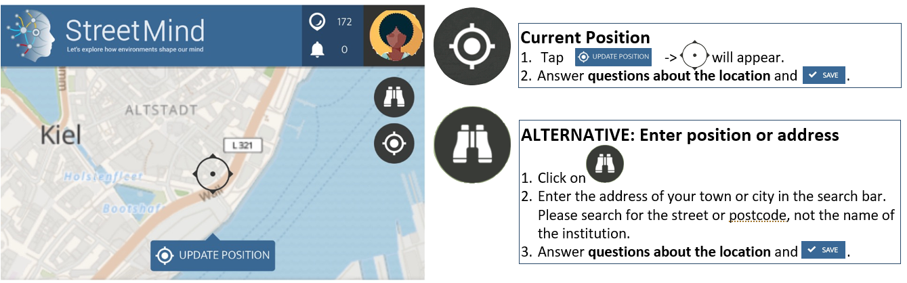
FAQ 13 - How can I draw My Route?
How can I draw My Route?
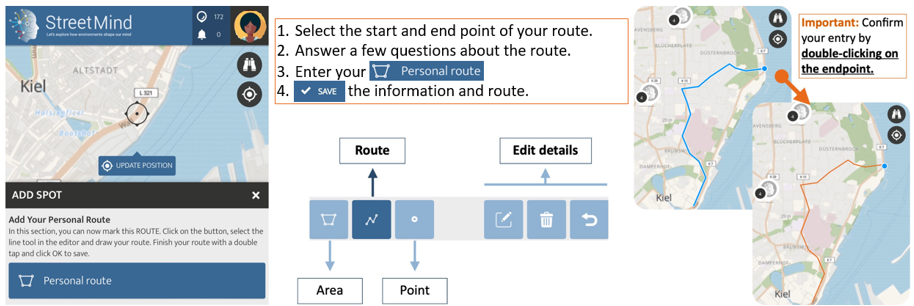
FAQ 14 - How can I submit information about My Day on a daily basis?
How can I submit information about My Day on a daily basis?
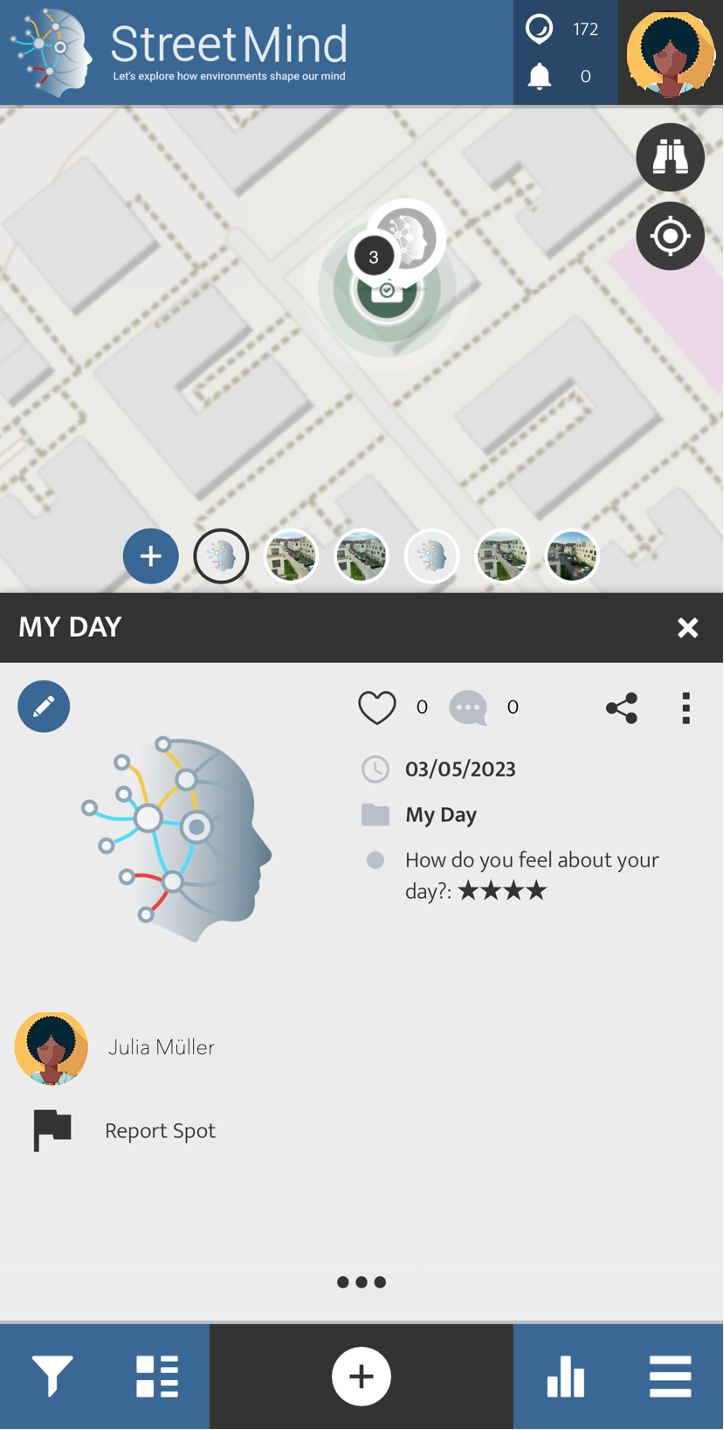
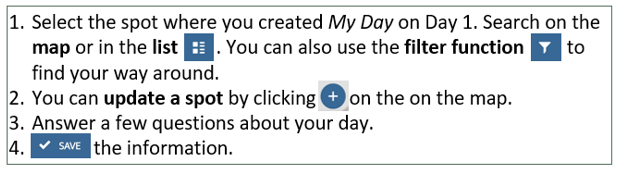
FAQ 15 - How can I use the route tracking or update information?
How can I use the route tracking or update information?
![]()
This website uses no external trackers, no analytics, just session cookies and values your online privacy.
